1. Start project
We will learn how to use OBLOQ by a simple example.
Add a new device: device 1
Login to iot.dfrobot.com.cn, enter the workshop. Add a new device. Its name is by default “new device 1”.
One account, the default message storage capacity is 10,000 in total. These capacities are shared by all devices. For example, the "0/1000" displayed above the device in the figure, it means this device can store up to 1000 messages and 0 message storage has been used. If more than 1,000 messages are sent and received by this device, new messages will no longer be stored.
Each device stores messages every 1 second by default.

Each device will have an unique id (Topic).
Iot_id and Iot_pwd are on the left of workshop page.
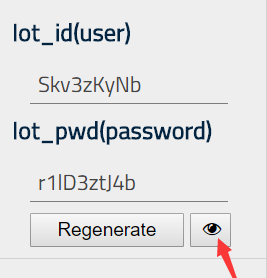
Keep in mind the information below for further use:
- iot_id: Skv3zKyNb
- iot_pwd: r1lD3ztJ4b
- Topic: BJpHJt1VW